Desktop Dungeons: Rewind
모드, 트레이너 & 치트
-
PLITCH는 인디 PC 소프트웨어로, Desktop Dungeons: Rewind 치트 11개를 비롯해 PC 게임 5600개 이상의 치트 76200개 이상을 지원합니다
PLITCH 설치 후 Desktop Dungeons: Rewind 실행해 PLITCH 치트를 쓰세요.
Desktop Dungeons: Rewind
모드, 트레이너 & 치트
-
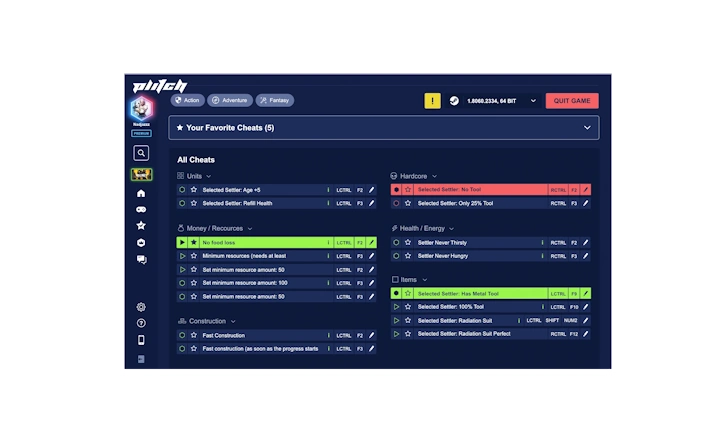
11 Desktop Dungeons: Rewind 치트 코드 다운로드
PLITCH는 76200 이상의 치트를 지원하는 독립형 PC 소프트웨어로, 5600 이상의 PC 게임(예: 건강 채우기 및 경험 추가 등)에 적용 가능합니다. 지금 PLITCH를 사용해 게임 경험을 향상시켜 보세요.
우리 사용자들의 후기
FAQ and More
지원하는 상점*:
![Steam Steam]()
개발사:
출시 연도:
최신 트레이너 업데이트:
QCF Design
20232024. 7. 15.전체 이름:
배급사:
Desktop Dungeons: Rewind
Prismatika, indienova




