WolfQuest - Anniversary Edition
Mods, Trainer & Cheats
by
PLITCH is an independent PC software with 76300+ cheats for 5600+ PC games, including 5 cheats for WolfQuest - Anniversary Edition
Install PLITCH, start WolfQuest - Anniversary Edition and use the PLITCH cheats.
WolfQuest - Anniversary Edition
Mods, Trainer & Cheats
by
WolfQuest: Anniversary Edition is the ultimate experience for anyone who has ever dreamed of living life as a wild wolf. Released in honor of the 10th anniversary of the original game, this new version includes improved graphics and audio, new wildlife, and a new storyline. Players begin the game as a young gray wolf born in the Northern Range of Yellowstone National Park. Through stalking prey, avoiding hazards, and forming bonds with other wolves, players must learn the ways of the wild in order to survive. Give yourself an advantage with the PLITCH WolfQuest: Anniversary Edition trainer which has plenty of cheat codes to choose from. The WolfQuest: Anniversary Edition PC cheats will surely make you the most powerful wolf.
PLITCH is an independent PC software with 76300+ cheats for 5600+ PC games, including 5 cheats for WolfQuest - Anniversary Edition
![Trustpilot]()
![Current Truspilot Rating]() Based on 5746 reviews
Based on 5746 reviews![Secured by Sectigo]()
![GDPR complaint]()


Over 76300+ cheat codes for 5600+ PC games. Trusted by 5,500+ gamers on Trustpilot. 100% safe, EU software – GDPR compliant & Sectigo-certified. Free and premium cheats available.
WolfQuest - Anniversary Edition
5 CODES
Top 4 cheats in PLITCH
Free Cheats
![PLITCH premium icon]() Premium Cheats
Premium Cheats
See all cheats
![Arrow pointing down]()
| Unlimited Energy |
| No hunger |
| Godmode |
| Fully Awake |
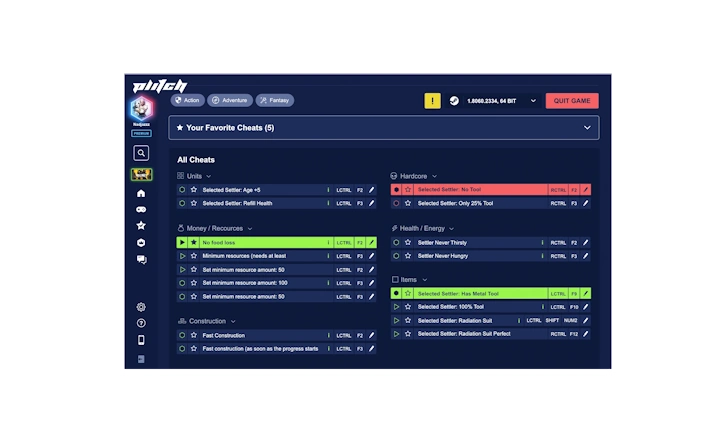
Download 5 WolfQuest - Anniversary Edition Cheat Codes
PLITCH is an independent PC software with 76300+ cheats for 5600+ PC games, including Unlimited Energy and Godmode for WolfQuest - Anniversary Edition. Try PLITCH today and enhance your gaming experience.
Free Cheats for WolfQuest - Anniversary Edition
These cheats are for free and available for everyone.
Health/Energy
Unlimited Energy
No hunger
Premium Cheats for WolfQuest - Anniversary Edition
Health/Energy
Godmode
Fully Awake
Get Premium to use all cheats.
What our users say
More gaming news on our blog
 Gaming
The 15 Best PC Games for Beginners
Gaming
The 15 Best PC Games for Beginners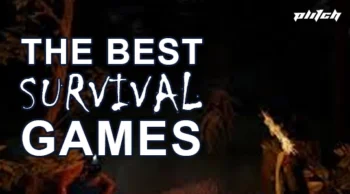 Gaming
Outlast the Odds: The 10 Best Survival Games For PC
Gaming
Outlast the Odds: The 10 Best Survival Games For PC Gaming
The Best Story-Driven Games With Immersive Narratives
Gaming
The Best Story-Driven Games With Immersive Narratives Gaming
Silent But Deadly: The Top 12 Best Stealth Games
Gaming
Silent But Deadly: The Top 12 Best Stealth GamesFAQ and More
WolfQuest: Anniversary Edition – Experience the life of a wolf
WolfQuest: Anniversary Edition is the ultimate experience for anyone who has ever dreamed of living life as a wild wolf. Released in honor of the 10th anniversary of the original game, this new version includes improved graphics and audio, new wildlife, and a new storyline. Players begin the game as a young gray wolf born in the Northern Range of Yellowstone National Park. Through stalking prey, avoiding hazards, and forming bonds with other wolves, players must learn the ways of the wild in order to survive. Give yourself an advantage with the PLITCH WolfQuest: Anniversary Edition trainer which has plenty of cheat codes to choose from. The WolfQuest: Anniversary Edition PC cheats will surely make you the most powerful wolf.Supported Stores*:
![Steam Steam]()
Developer:
Release Year:
Latest Trainer Update:
eduweb
20191/2/2026Full Name:
Publisher:
WolfQuest - Anniversary Edition
eduweb
Developer:
Release Year:
Latest Trainer Update:
Full Name:
Publisher:
Supported Stores*:
eduweb
20191/2/2026WolfQuest - Anniversary Edition
eduweb
Drop by in our Community and talk to other players about WolfQuest - Anniversary Edition


